Have you ever wondered how those internet cafes with multiple computers run in just one network and can share files and connect to gaming? We all know that those computer units alone already consume a lot of electricity, but how about the network connection itself?
In this article, let us discover whether is it energy efficient for Ethernet to be enabled or disabled.
What is Ethernet?

Ethernet is a network technology that enables devices to communicate with each other over a shared connection. The premise behind an Ethernet network is that computers and other devices may communicate files, information, and data with one another.
Ethernet is a type of network cable. The Ethernet controller physical layer is intended to be used with Ethernet ports. The physical layer and backplane ethernet family define electrical signal kinds, signaling rates, and medium connector types. And they also define network topologies and maintain link signaling integrity.
Ethernet ports are found on routers, laptops, televisions, and almost all internet and network-enabled devices. The devices that use Ethernet include desktop computers, laptops, tablets, smartphones, gaming consoles, and many more. And it is used in LAN or local area networks.
Ethernet was introduced in 1980. The Institute of Electrical and Electronics Engineers (IEEE) defined the format in 1982. It ensures that all networking and computer equipment used the same ports.
The IEEE developed a written guide to Ethernet standards and continues to work to improve them as technology evolves. Ethernet cable producers must conform to these stringent criteria to ensure quality and safety.
How does Ethernet work?

Ethernet works by transmitting data packets over a shared cable. The cable is wired straight from a network adapter of one device to another. And data is sent and received through it.
The devices communicate using a special “language” they both understand. You can imagine the cable as our roads or highways where all information travels along with them until they reach their destination. It is also like your computer after you type in the website address you want to go to.
When do you use Ethernet?

Ethernet is used in LAN or local area networks. It is the preferred method for computers to connect over a shared connection and share files and data. And devices such as printers and even the Internet if available.
How many people use Ethernet?

Ethernet continues to be the primary choice for many internet users. It is because it has increased speed and better security than wireless connections.
What are the benefits of Ethernet?
Ethernet is an energy-efficient networking technology. It is resilient, secure, and simple to install, with top performance-per-watt capabilities. Ethernet cabling is also less expensive than fiber optics. But it is more expensive than wireless.
What is the power consumption of Ethernet?

The power consumption of Green Ethernet is low. It is estimated that a single 100Base-TX Ethernet device consumes just 0.5 watts of power, and a 10Base-T device consumes only 0.05 watts.
When enabled, ethernet can be very energy efficient.
So is Ethernet enabled or disabled by default?

Most devices come with Ethernet-enabled by default, but some do not. If your device does not have Ethernet-enabled, you can usually enable it in the settings menu.
Enable Ethernet if you want to save on power or an energy-efficient switch. You can also enable it if you want a more reliable and faster network connection. Disable it if you don’t need the extra speed or your device is in an area with limited access to a wired network connection.
In conclusion, Ethernet is an excellent choice for conserving energy. And it gives you a more reliable and faster network connection.
It is enabled by default on most devices, but if it isn’t, you can usually enable it in the settings menu.
See Related: Ways to Help the Environment in Everyday Life
What is a WI-FI connection?

A Wi-Fi connection is a network connection that uses radio waves to transmit data. It is commonly used in homes and businesses to provide internet access.
How does Wi-Fi work?
Wi-Fi works by transmitting data packets over a shared radio frequency. The signal is received by a special router, which forwards the data packets to the destination.
The devices communicate using a special “language” they both understand, called TCP/IP (Transmission Control Protocol/Internet Protocol).
You can imagine radiofrequency as our roads or highways where all information travels along with them many times parallel until they reach its destination, which happens to be your computer after you type in the website address you want to go to.
When do you use Wi-Fi?
You can use Wi-Fi in WLAN or wireless local area networks. It is the preferred method for multiple devices to connect over a shared connection and share files, data, and even the internet if available.
What is the power consumption of Wi-Fi?

The consumption of Wi-Fi is low. It is estimated that a single 802.11b/g device consumes just 2.5 watts of power. And a dual-band 802.11n device consumes just 5 watts of power.
Which is more energy-efficient, Ethernet or Wi-Fi?

Wi-Fi is more energy-efficient than Ethernet because it does not require a lot of power to transmit data packets. The router itself consumes very little power and upholds power reduction. And the devices only use a small amount of energy when communicating with each other.
Wi-Fi is an ideal choice for networks that need to conserve energy when using multiple connections.
Which is commonly used in offices or businesses, Ethernet or Wi-Fi?
Ethernet is commonly used in offices and businesses because it provides a more reliable and faster network connection and power management for several devices.
Wi-Fi is best suited for homes and small businesses where the number of devices that need to connect is limited for less consumption.
See Related: Earth Day Checklist: Things to Do on this Day
What is the difference between Ethernet and Wi-Fi?

The main difference between Ethernet and Wi-Fi is that Ethernet switches use wires to transmit data, while Wi-Fi uses radio waves. It makes Ethernet more reliable and faster than Wi-Fi.
However, Ethernet requires more power to transmit data packets and requires devices to physically connect with the network drivers before they can communicate.
In a home connection, is energy-efficient Ethernet on or off?

Ethernet is energy-efficient when disabled because the devices only consume a small amount of power. It makes it an ideal choice for use in homes conserving energy and speedy connections are unnecessary.
Advantages of Ethernet
- More reliable and faster network connection
- Easier to install and manage
- Better security than wireless connections and less normal idle signal
- You can use it on big servers and a large number of devices
Disadvantages of Ethernet
- More expensive than wireless connections
- It cannot penetrate walls as well as Wi-Fi signals can
- It is not as energy-efficient as Wi-Fi connections
Conclusion
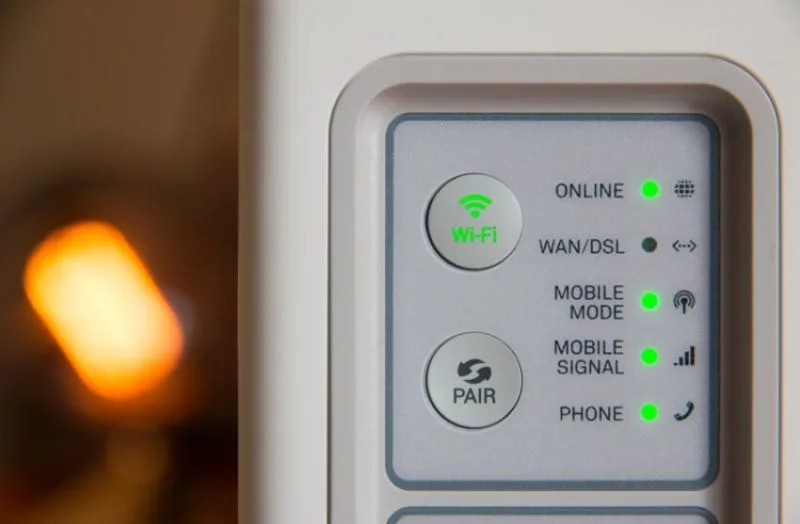
In conclusion, Ethernet is a more reliable and faster network connection than Wi-Fi. It is also easier to install and manage and has better security than wireless connections.
However, Ethernet is not as energy-efficient as Wi-Fi connections. And it cannot penetrate walls as well as Wi-Fi signals can.
For these reasons, Ethernet is most commonly used in servers. Ethernet is a better choice for businesses because it provides a more reliable and faster network connection. And Wi-Fi is better suited for homes and small businesses where the number of devices that need to connect is limited.
Both Ethernet devices and Wi-Fi can be significantly energy-efficient when enabled. But depending on what kind of connection or existing equipment is needed. Use respective power-saving settings.
For example, disable energy-efficient Ethernet if you’re only surfing the web. However, Ethernet is preferable if you want to share files with a network linked to the internet. Wi-Fi is one of the most energy-efficient protocols available.
With transmission power, experts estimate that Wi-Fi consumes about one-fifth of Ethernet’s use (assuming you can stay within Bluetooth range).
It’s also possible to turn it off completely (i.e., it won’t be trying to determine an IP address all the time) and only activate it when you need it; otherwise, set your wireless card to standby mode for long periods when no devices are utilizing the connection.
See Related: Solar vs Wind Energy: What’s the Difference?
FAQ
When using one computer device, should I enable Ethernet?
It depends on how much power you want to use. If you are surfing the internet for power saving, it is unnecessary to have the Ethernet enabled.
When should I enable Ethernet?
Energy-efficient Ethernet EEE should be enabled when more than one device wants to connect to the server at once. It also provides a faster connection than using Wi-Fi.
When should I disable energy-efficient Ethernet?
Ethernet is most commonly used in servers, so it is best to keep it on when connected to a server. However, if you are only using one device, energy-efficient Ethernet should be disabled to save power.
What is energy-efficient Ethernet gaming?
In gaming, enable EEE is an alert from the operating system or device driver to a network adapter that should reduce power consumption.
How much power does Energy Efficient Ethernet save?
Energy Efficient Ethernet EEE saves about 10-30% of power consumption.
What is the standby mode on a router?
Standby or low-power idle mode reduces consumption by 98% while the router is not in use.
What should I do to save power when just surfing the web?
Disable energy-efficient Ethernet on the EEE configuration. Make a mutual adjustment properly by unchecking the box next to it under network connections. Make sure that your network adapters are also turned off or set to work in battery mode. Click “Start,” type “Power Options” in the search bar, and press “Enter.”
From the list of results, select “Change plan settings” next to the power plan or device manager you are currently using. Now click on “Change advanced power settings.” Scroll down until you see the “Network adapter power management.”
Here you’ll find a number of different settings that control how your network adapters behave when they’re not in use. The best option for conserving power is to set them all to “Off” or “Maximum power savings.” Alternatively, you could set them to “Low-power mode,” which will save more energy than “Power off.”
Related Resources
